Notice
The payment process for registration
- NameSecretariat
- Date2023-04-24 16:16:01
- Inquiry148
- AttachPayment.png
1. Please go to the My Page section on the ISSW34 website.
2. Select "My Registration" and then click on the payment button at the bottom of the page
3. This will open a payment pop-up window.
If the pop-up window does not appear, please try using Google Chrome or make sure that pop-ups are enabled on the website.
If you have any questions or concerns regarding payment, please contact issw34.info@gmail.com for further assistance.
If you have any questions or concerns regarding payment, please contact issw34.info@gmail.com for further assistance.





